As we are in the topic of making it easier for your website visitors to access and navigate your website, we are going to talk about using alt tags for your images. Basically, if you want your images to be accessible to users who are visually impaired, using alternative tags can come in handy.
What is an alt tag?
This is a string of text that is used on the backside of your image. When you’re building a website and use this for each image, it will help to clearly describe what that image is, what’s its purpose, and what is it an image of.
Using alt tags for image accessibility
This is one of the things you need to do to ensure your content is accessible to visually impaired users. There is a portion of our population who engages online and has visual impairments or needs adaptivity as they’re on there and they might use screen readers or other technology that allows them to engage with your content on your website.
So, let’s use a pool service company as an example. They place their logo in one of their pages. When they add a series of text to the backside of their logo, it should say something like awesome pool care logo. And that will sit nicely in the header of the page, where the logo is. Now, that is a description. It’s clear, letting users know exactly what the image is.
If the same company has another image on the website, an image that they use to explain the importance of changing pool filters. If the image has no alt tag, it will use the image file name as the alt tag. So, if the image’s filename is image 42825, that’s what the alt tag will be. That tells nothing about the image, what it’s about and what it explains.
Changing the alt tag to something like, “how to change your filter in your pool, image of person changing the filter in their pool system,” is definitely a better description of the image and will be helpful to users who are visually impaired.
Using alt tags that clearly identify what the images are for is ultimately helpful especially if you’re using images as part of a step-by-step process. Your alt tags would be like, “Step one, change the filter, pull it out.” And that’s an important piece that you want to make sure is being taken care of as you’re going through your website.
Alt tags for SEO
Another benefit of writing a text description for your images is SEO. So, all of that text that we’re putting into the alt tag, helps your content rank higher in the search engine results.
For example, you want to rank for changing pool filters or pool care maintenance. You would include the words, “pool care maintenance guy changing the filter” in one of your alt tags.
As Google and other search engines are going through your website, they’re scanning the alt tags of your images, which is something that you are developing as you’re building your website.
Something that we do as we’re building websites is going back through in the alt tags and we’ll make sure that it clearly describes that image in a way that is both beneficial to the reader and also includes some important keywords for SEO.
Using alt tags for SEO helps you show the most relevant information that is what the user is searching for. We’re not just trying to get traffic. We’re trying to get your page and your content in front of the right traffic because that’s who you want to engage with.
And so, image alt tags are important for both website accessibility and search engine optimization and that’s why you should care about it.