We see a mistake that happens a lot of times with business owners when they’re working with people who are web developers and that is when they give up control of their domain name.
Your domain name is like Godaddy.com, that is a place where you might get a domain name. These are actually your website URL. So, for example, awesomepoolcare.com or thecreativenomads.com, these URL’s are a domain name.
A domain name acts as like a mailing address and then the server or where your website lives is like your actual physical house location. So, your domain name, your mailing address, acts as that connecting property that tells visitors how to get to your home or to your website.
Don’t give up control of your domain name
You want to make sure that you always maintain control of your domain name. In the event that you don’t have a good experience with your web developer, you want to have the ability to redirect that domain somewhere else.
Your domain name is something you should always control because they are valuable. You can invite delegate access, or you can give them reduced control but don’t share the primary login of your domain name with a developer unless you explicitly trust them.
Maintaining control over your domain name will keep you safe. It’s going to prevent you when you’re dealing work with online web developers and making sure that you’re not making costly mistakes that could jeopardize the future of your brand. Remember, your domain name is a part of your branding. It’s part of your naming convention of how you send visitors to find your website.
Tips to help you protect your domain name
You should never give up control of your domain name. To help you protect your domain name and take extra care with it, here are some helpful tips.
- Make sure domain transfer is locked
Aside from maintaining control over your domain name, you should also make sure that domain transfer is locked. This helps you ensure someone will not have the ability to transfer your domain name unless you’ve given them explicit permission. - Auto renew your domain name
Another tip to protect your domain name is to make sure your domain name is set to auto renew always. You also need to have notifications set in place about your domain registration and renewal. This will help inform you if your credit card ever gets canceled. I’ve seen a few clients that have forgotten to turn on auto renew, lost their log in, and all of a sudden, they’ve lost their domain name because they don’t have the login capabilities and their credit card expired.
If you need to discuss about your domain name, give me a call or shoot me an email.