As a non-profit, your website is the most important part of your online presence and a key way to share your mission, values, and goals. A website that is well-designed can bring in donors, volunteers, and supporters, while one that is not well-designed can turn them away. Upcycling your website design can not only improve its aesthetics and functionality but also save you time and money. In this article, we’ll talk about the most important parts of a well-designed non-profit website, the benefits of upcycling, and expert tips for making a website that works well and has an impact for your organization.
Key Elements of Non-Profit Website Design
A successful non-profit website design should be clear, engaging, and user-friendly. It should also be optimized for search engine results and have important things like a contact form, a way to donate, and links to social media. The design should be tailored to your organization’s unique needs and goals while also considering the user experience.
Benefits of Upcycling Your Website Design
Upcycling your website design can provide many benefits for your organization. It can help you create a website that looks good, is optimized for search engine results, and is easy for people to use. It also lets you use old content and features again, which saves you time and money. Upcycling also enables you to tailor your website to your organization’s specific needs and goals without starting from scratch.
Expert Strategies for Upcycling Your Website Design
- Evaluate your current website design: Before you begin upcycling, take the time to review your existing design and identify areas that need improvement.
- Create a user-friendly design: Ensure that your website is designed with the user in mind, encouraging visitors to explore more, donate, and share your content.
- Optimize your content for SEO: Improve your search engine rankings by using keywords, optimizing images, and creating descriptive titles and meta descriptions.
- Utilize visuals: Incorporate visuals such as photos, videos, and infographics to make your website more attractive and engaging.
- Measure your website performance: Use analytics tools to track your website’s performance and identify areas for improvement.
- Make it mobile-friendly: More and more people are using their phones to access the internet, so it’s important that your website is mobile-friendly.
- Make it accessible: Your website should be accessible to all visitors, including those with disabilities.
- Make it fast: A fast-loading website is crucial for keeping visitors engaged and improving their experience.
Evaluate your current website design:
Before you start upcycling, take the time to look at your current design and figure out what needs to be changed. This step is crucial as it allows you to understand what is working well on your website and what needs to be changed. You can start by reviewing the following elements of your website:
● Navigation: Is it easy for visitors to find what they’re looking for on your website?
● Content: Is the content up-to-date and relevant?
● Design: Is the design visually appealing and in line with your organization’s branding?
● Functionality: Are the features and functionality of your website working as intended?
Once you have evaluated your website, you can create a list of improvements that need to be made. This will serve as a guide for the next steps in the upcycling process.
Create a user-friendly design:
Make sure your website is made with the user in mind and encourages them to look around, donate, and share your content. Here are a few things you can do to create a user-friendly design:
● Keep your navigation simple and intuitive: Visitors should be able to find what they’re looking for quickly and easily.
● Use a consistent layout: A consistent layout will make it easier for visitors to navigate your website and find what they’re looking for.
● Make it easy to donate: Make sure your donation portal is prominently displayed and easy to use.
● Use high-quality images and videos: High-quality images and videos will make your website more visually appealing and engaging.
Optimize your content for SEO:
In order to optimize your content for SEO, you have to understand what the search engines are looking for. However, from a technical perspective, it starts with a few high level pieces. Use keywords, make sure your images are optimized, and give your titles and meta descriptions more information. To optimize your content for SEO:
● Research keywords: Use keyword research tools to find keywords that are relevant to your organization and your website’s content.
● Optimize your images: Use descriptive file names and alt tags for images, and compress images to reduce their file size.
● Create descriptive titles and meta descriptions: These elements will appear in search engine results and should accurately reflect the content of your website.
Utilize visuals:
Add photos, videos, and infographics to your website to make it more appealing and interesting. You can use visuals to:
● Illustrate your mission and values: Use images and videos to show visitors what your organization does and why it’s important.
● Tell stories: Use visuals to tell the stories of the people your organization serves or the impact of your work.
● Break up text: Use visuals to break up large blocks of text and make your website more visually appealing.
Measure your website’s performance:
Use analytics tools to track your website’s performance and identify areas for improvement. Here are a few things you can track:
● Traffic: How many visitors are coming to your website?
● Bounce rate: What percentage of visitors are leaving your website after only viewing one page?
● Time on site: How long are visitors spending on your website?
● Conversion rate: What percentage of visitors are taking a desired action (e.g., making a donation)?
These metrics will give you an idea of how your website is performing and help you identify areas for improvement.
Make it mobile-responsive:
With more and more people using mobile devices to access the internet, it’s important to make sure your website is mobile-friendly. This means that your website should adjust its layout and design to fit the screen size of the device it’s being viewed on. A mobile-responsive website will make it easier for people to use your site on their phones, which will make them more likely to stay and interact with your content. To make your website mobile-responsive, you can:
● Use a responsive design: A responsive design adjusts the layout of your website based on the screen size of the device it’s being viewed on.
● Use a mobile-specific design: A mobile-specific design creates a separate version of your website specifically optimized for mobile devices.
● Test on different devices: Once your website is mobile-responsive, test it on different devices to ensure that it looks and functions as intended.
Make it accessible:
Your website should be accessible to all visitors, including those with disabilities. This means adding alt tags to images for people who use screen readers, making sure videos have closed captioning, and making sure the design and layout of your website are easy for people who use assistive technologies to navigate. Here are a few things you can do to make your website accessible:
● Use a clear and easy-to-read font: Make sure the font size is large enough to be easily readable.
● Use high contrast colors: High contrast colors make it easier for visitors with visual impairments to read the text on your website.
● Use clear and descriptive labels: Use clear and descriptive labels on buttons and links to make it easier for visitors using screen readers to understand the content on your website.
● Test your website with accessibility tools: Use accessibility testing tools to ensure that your website is accessible to visitors with disabilities.
Make it fast:
A fast-loading website is crucial for keeping visitors engaged and improving their experience. Use a content delivery network (CDN) and make sure your images are optimized to speed up the time it takes for your website to load. Here are a few things you can do to make your website faster:
● Optimize images: Compress images and use a CDN to reduce the file size of your images.
● Reduce the number of redirects: Every redirect on your website adds to the load time, so try to minimize the number of redirects.
● Use a content delivery network (CDN): A CDN will reduce the load time of your website by distributing your content across multiple servers.
● Test your website’s load time: Use website speed testing tools to test your website’s load time and identify areas for improvement.
Conclusion
Upcycling your non-profit website design is a powerful way to enhance the effectiveness and impact of your online presence. By following the expert strategies discussed in this article, you can create a website that is visually appealing, user-friendly, and optimized for search engine results. Your non-profit organization can greatly benefit from a well-designed website that brings in donors, volunteers, and other supporters. This will help you reach your goals.
As a non-profit, your mission is very important, and your website is a key part of getting that message across. By improving your website, you can create a better foundation for your online presence and reach more people, making a greater impact.
We understand that upcycling your website can be a daunting task, and we want to help. That’s why we invite you to schedule a discovery call with us. During this call, we’ll talk about your organization’s unique needs and goals and give you personalized advice on how to reuse the design of your website. Schedule a discovery call today and take the first step toward making your nonprofit’s website more useful and powerful.