Having done it for ourselves (and our clients), we can confidently say that changing your primary domain for email and website can be a complex process. Still, with careful planning and execution, it can be done smoothly without negatively impacting your website’s SEO or email deliverability. Recently, our team at Creative Nomads went through this process when we finally purchased the coveted domain name, creativenomads.com. We have been using creativenomads.digital for our website and email, but we have always wanted to own our name’s “.com” version. After a long process, we finally purchased the domain from the seller and get to use it as our final url!
Now, we are excited to announce that we will be changing our primary domain from creativenomads.digital to creativenomads.com. We understand that this can be a significant change for our clients, but we will transition is as smoothly as possible. We have planned this process carefully, and we will be following the same tips we have outlined in this article.
We encourage our clients to update their bookmarks and email settings to reflect the new domain. Please note that our old domain will remain active for a while to ensure that any incoming links or bookmarks still work.
Changing your primary domain for email and website can be a daunting task, but it’s often necessary for organizations or businesses looking to rebrand or switch to a more fitting domain name. However, it’s important to do it right to ensure a smooth transition without negatively impacting your website’s SEO or email deliverability. In this article, we’ll outline the process of changing your primary domain and provide five tips to do it right.
The Process of Changing Your Primary Domain
- Choose a new domain name: Before you begin the process of changing your primary domain, you’ll need to choose a new domain name. Make sure that the domain name you choose is available and relevant to your brand or business.
- Purchase the new domain: Once you’ve chosen a new domain name, you’ll need to purchase it. This can typically be done through a domain registrar such as GoDaddy, Namecheap, or Google Domains.
- Backup your website: It’s important to backup your website before making any changes to ensure that you have a copy of your website in case anything goes wrong.
- Move your website to the new domain: This step can vary depending on your website platform and hosting provider, but typically involves updating your website’s settings to reflect the new domain name.
- Redirect traffic from the old domain: To ensure that visitors are directed to your new website instead of the old one, you’ll need to set up 301 redirects. This will tell search engines that your website has moved to a new domain and ensure that visitors are automatically redirected to the new domain.
5 Tips for Changing Your Primary Domain
- Plan ahead: Changing your primary domain can take time and effort, so it’s important to plan ahead and give yourself plenty of time to complete the process.
- Communicate the change to your customers: Make sure to communicate the change to your customers via email, social media, and your website to ensure they are aware of the change and know how to access your website.
- Update your email settings: When you change your primary domain, you’ll also need to update your email settings. Make sure to update your email server, DNS records, and email signatures to reflect the new domain.
- Monitor your website’s SEO: Changing your primary domain can impact your website’s SEO, so it’s important to monitor your website’s search engine rankings and traffic to ensure that everything is working properly.
- Keep the old domain active: Even after you’ve redirected traffic to the new domain, it’s important to keep the old domain active to ensure that any incoming links or bookmarks still work.
In conclusion, changing your primary domain for email and website can be a complex process, but with careful planning and execution, it can be done smoothly without any negative impact on your website’s SEO or email deliverability. By following the tips outlined in this article, you can ensure a successful transition to your new domain name. At Creative Nomads, we are thrilled to be transitioning to our new domain name, and we are confident that this change will further enhance our brand and our services.