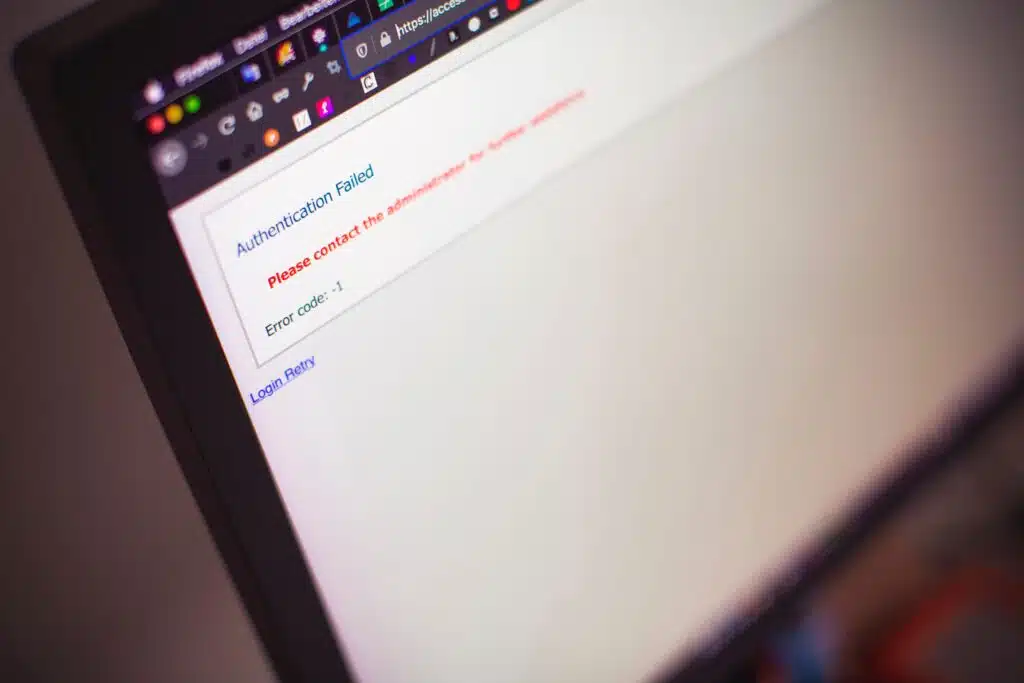
Have you ever had a web page that you no longer feel is valid?
It might be that you have outdated content that you don’t intend to change, or it isn’t helpful for your customers. Or, perhaps you have a service or product you no longer offer and don’t need that page anymore.
When this happens, it’s important to formulate a redirect strategy. It’s not just about deleting that page and moving on without a second thought. You’ll need to redirect the traffic that used to visit those pages to an alternative location. A redirect sends users from one URL to another. Website owners often set up a redirect for pages that are broken, duplicated content, or moved to new URLs.
Two Main Categories of Redirect Strategy
At some point, you will need to implement redirects on your website. When you do so, you will need to choose which type of redirect to use. If you are wondering what redirect types are and what they mean – you are not alone!
There are two main types of redirects: (1) Permanent redirects and (2) Temporary redirects. The world of redirects is murky, as different types exist for different scenarios.
Permanent redirects are when you don’t expect to display the old page again. For example, a 301 redirect is a permanent redirect that passes total link equity (ranking power) to the redirected page. Meta refreshes, another option for redirection, aren’t a wise substitute because they may not pass the rankings and search engine value as a 301 redirect will.
Suppose you wish to redirect the website while maintaining the backlinks, 301 redirects. Let me warn you, be careful about using 301 redirects when redirecting isn’t permanent. If you intend to remove the 301 redirects, then be prepared to wait several weeks or months to see the redirected URL back in the search engines’ indexes. In truth, 302 redirect passes no page authority from the old URL to a new URL.
Temporary redirects are integral to any comprehensive redirect strategy. These are needed to redirect a page for a short time. A 302 redirect is a prime example. You can use a 302 redirect to keep the campaign URL in the search engine indexes when you need it again, for instance, in case a campaign is temporarily inactive and will return in the future. Let’s say you’re performing website maintenance; then, you can temporarily redirect users to a message telling them to come back and check after the care is complete. Delving into the various redirection strategies, if you want to temporarily send users to a different page, use a temporary redirect. Why? Because temporary redirects signal that the old URL will be the primary one again at some point in the future.
If you encounter a term called Meta Refresh Redirect, it represents a form of temporary redirects. It is a client-side redirect that tells the browser to redirect the user after a set number of seconds. In contrast, you can use a server-side redirect if the server decides where to redirect the user or search engine when a page is requested. It does this by returning a 3XX HTTP status code.
Search engines may not pass authority when client-side redirects are used because they may need to be made aware of the redirects in the case of JavaScript redirects, or they may not treat it as a redirect because of the refresh time. Keep in mind that for search engines to see a JavaScript redirect, they need to execute it. And their resources for JavaScript execution are limited. So, while planning your redirect strategy, kindly regard the impact of these factors.
Today, most modern CMS platforms offer solutions and plugins to handle 301 and 302 redirects easily. Web admins typically use 301 redirects for SEO because it strengthens the backlink profile of a new page.
Moreover, meta-refresh redirects could be better if replaced, so it’s worth checking your site for these and replacing them with a 301 or 302 redirect.
Why Are Redirects Important?
Redirects are essential for a variety of reasons:
-
- Redirects can help with domain name recognition, allowing you to use one domain name instead of multiple different ones. It also helps with search engine optimization, enabling you to direct traffic more efficiently.
-
- Redirects are essential because they allow you to send visitors from one URL to another.
-
- It is beneficial if you have an old URL that no longer works or need to change your website’s address.
Redirects also provide a way for users and search engines to access the content on your website, even if the original URL has changed. All in all, redirects are essential for creating a better user experience and ensuring that your website is accessible to everyone who needs it.
Redirects allow you to send a user or a search engine trying to access an URL on your website to another URL. So if you weren’t able to implement redirects, there’s a tendency that you’ll lose search engine rankings and end up with unhappy users.
Please note that redirect chains that are too long can delay crawling, cause losses in link equity, and increase page load time, which can hurt your SEO and frustrate users.
Let’s talk about redirect loops. They are infinite loops of redirects that occur when a URL redirects to itself or when a URL in a redirect chain redirects back to a URL earlier in the chain. Crawl your site using Ahrefs, the simplest way to find redirect loops.
To Redirect or Not?
When there’s a need for redirecting, HTTP redirects are better than meta refreshes for SEO. It is because meta refreshes can confuse Google and website visitors. Note that meta refreshes are redirects executed on the page level rather than the server level.
If you plan to move your website to another domain, you may need to redirect visitors and crawlers from your old website to the new one. You may already think that’s where web admins use redirects, too.
A user may not notice it, but there’s a huge difference for search engines like Google. Remember, if you want to redirect your traffic, keep link equity, and you should pay special attention to status codes.
It is a regular practice to redirect one URL to another. Therefore, it is critical to observe the best methods to maintain SEO value when doing this.
What is the process to redirect users when the content of a website is no longer considered useful
1. Make sure to have a plan
Before deleting old content or making any changes, it’s essential to have a plan in place. For example, where do you want a user or search engine bot to go instead of the old page? Taking a moment to plan here will prevent a disappointed user from seeing an error page rather than the content they were hoping for.
2. Carry out any changes
You can remove the page from your website if you’re deleting content. However, it’s good practice to make a copy of the content before you delete it, just in case you need it again. Make sure this is added to your website for any new content, and you note the unique URL for the content.
3. Assemble the redirect
At this step, it might be a good idea to show your reader a tool they can use to set up a redirect, such as the WordPress Redirection plugin. For example, you could offer a quick video walkthrough or screenshots showing how to set up a redirect.

4. Check and test the redirect
After you’ve created your redirect, you should test it in your web browser. Open a new tab in your browser and try to visit the old page on your website. If the redirect works correctly, you’ll find yourself redirected to the page you set. If it’s not working, you’ll want to troubleshoot the issue and double-check everything you entered.
5. Monitor and track any errors
The Redirection plugin has a handy option to track 404 errors. The 404 errors that show up here regularly could be for previously deleted or moved content. You can set up a redirect to ensure visitors are redirected to an appropriate alternate page.

Final Point
You may think that to redirect users is complicated. But keep things simple and keep the number of redirects within your website to a minimum.
Periodically check which redirects are necessary and which can be cleaned up. For example, only URLs that have inbound links and get serious referral traffic should be redirected.
Remember, redirects for SEO are pretty straightforward. You’ll be using server-side 301 and 302 redirects most of the time, depending on whether the redirect is permanent or temporary. However, there are some nuances to how Google treats 301s and 302s, so it’s worth reading these two guides if you’re facing issues.
If you get to the point where you still need clarification and choose to stay stress-free in dealing with redirecting, then you can reach out to us. We can assist you every step of the way.