Building a website can feel overwhelming, but if you break it down, it’s totally manageable. The website design and development process covers planning, content creation, design, coding, testing, and finally launching. Each step matters and gets you closer to turning your ideas into a real website that people can actually use.

You want your site to look sharp and be simple for visitors. A step-by-step method saves headaches, keeps things clear, and helps you hit your targets.
Once you see how the parts fit together, the whole thing feels less intimidating. With a solid process, you can build a site that gets results and actually feels good to use.
Understanding the Website Design and Development Process
Making a website isn’t just about code or fancy graphics—it’s a set of steps that bring your ideas online. Each part shapes how your site looks, works, and helps you reach your goals.
Overview of the Web Development Life Cycle
The web development life cycle is basically your project’s roadmap. It usually starts with figuring out what you want, and wraps up with launch and ongoing tweaks. The main stages are:
- Discovery and planning
- Design and content creation
- Coding and building
- Testing and review
- Launch and ongoing maintenance
Each phase has its own focus. Planning sets your goals and sorts your content. Design handles layouts, colors, and how people use your site. After coding, you’ll need to test for bugs before launching. Keeping your site updated and secure is an ongoing job.
Life Cycle of Website Development
Website projects have a life cycle, just like any big project. First, you figure out what you need. Then you design how it should look and feel. Next comes building—writing code and making features work.
Testing is where you catch bugs or broken links. Once you’re happy, you launch the site for the world. Maintenance keeps things running smoothly and lets you update content as needed.
The usual stages look like this:
- Analysis
- Design
- Development
- Testing & Review
- Deployment
- Maintenance
Key Stakeholders and Roles
Lots of people usually pitch in on a website project, each with their own job to keep things moving:
- Client or owner: Shares the vision and goals for the website.
- Project manager: Keeps tasks organized and the schedule on track.
- Web designers: Handle the look, layout, and user experience.
- Web developers: Write the code that brings the site to life.
- Content creators: Write text, provide images, or make videos.
- Quality assurance: Tests everything before launch.
When everyone communicates well, the project just runs smoother. Clear roles keep things from getting tangled and help the site turn out the way you want.
Initial Planning and Research
Good planning at the start sets you up for success. You’ll know who your site is for, what you want to achieve, and what competitors are up to. These early steps make the rest of the process less messy.
Defining Project Goals and Objectives
Figure out what you want your website to do. Clear goals keep everyone on the same page and help you measure success. Is the main purpose to share info, sell something, or maybe collect leads?
Write your goals so they’re specific and measurable. Maybe you want to boost sign-ups by 20% in six months or increase sales. Make a table matching each goal to how you’ll measure progress. That way, you can track your results once the site is live.
Set deadlines and decide who’s in charge of each target. When everyone knows what’s expected, it’s easier to stay on track.
Target Audience Analysis
Knowing your audience helps you make smarter design and content choices. Ask yourself: How old are your users? What do they care about? How do they use the internet? These details help you decide what features matter most.
Jot down your main visitor types:
- Age groups
- Interests
- Tech comfort level
- Devices (phones, tablets, computers)
Surveys, interviews, or old analytics can help you collect this info. Use what you learn to guide layout, features, and language. If you keep users in mind, your site will be way easier to use.
Competitor Research
Check out what other sites in your space are doing—what works, what doesn’t. Pick 3-5 main competitors. Look at their design, layout, features, and content. Notice what seems to click for users or what feels off.
Table example:
| Competitor | Strengths | Weaknesses |
| Site A | Easy navigation, modern look | Slow loading times |
| Site B | Helpful blogs, good search | Outdated design |
| Site C | Strong branding, clear info | Hard to use on mobile |
Let these findings inspire your own choices. Taking this step seriously can help your site stand out and actually work better for real people.
Design Strategy and User Experience

Solid design strategy and user experience make websites not just nice to look at but easy to use. The big idea is to organize stuff well, keep your style clear, and move from rough sketches to polished layouts step by step.
Wireframing and Prototyping
Think of wireframes as your website’s blueprint. They show where things go—headers, menus, buttons—before you worry about colors or images.
Prototypes take it further. Now you can click around, test how people move from page to page, and spot any confusion early. It’s a quick way to see if your ideas actually work.
Key steps:
- Sketch the main pieces of each page.
- Try tools like Figma or Adobe XD for digital wireframes.
- Make clickable prototypes to test real user tasks.
Don’t skip feedback. Show your wireframes and prototypes to real users as soon as you can. Adjust based on what trips them up or what feels smooth.
UI/UX Principles
User Interface (UI) is what people see and touch. User Experience (UX) is how easy (or not) the site feels to use.
Make buttons and links obvious. Keep menus simple. Group related info together. Use big, readable text and layouts that are easy to scan.
A good experience means visitors:
- Find what they need quickly.
- Don’t wonder what things do.
- Aren’t frustrated by forms or errors.
Having a UX design process helps keep things user-focused. And honestly, always test your ideas with real people—it’s worth it.
Visual Design Elements
Visual design is your colors, fonts, images, and icons. These should match your brand and just feel good to look at. Pick a couple colors that work well together. Stick to one or two main fonts so everything’s readable.
Check that your images look good on any screen and don’t slow down loading. Add clear labels to icons and buttons so people aren’t guessing.
Quick list for your choices:
- Pick a main color and one accent color.
- Choose easy-to-read fonts.
- Use sharp images that fit your style.
With these basics, your site will look professional and help users get what they need—no fuss.
Development and Implementation
Web development is when your ideas turn into a real, working site. This covers both what visitors see and all the stuff happening behind the scenes. You’ll also need a way to add and manage content without headaches.
Front-End Development
Front-end development is all about the parts people interact with—layouts, buttons, forms, menus. You’ll use HTML for structure, CSS for styling, and JavaScript to make things interactive.
Your site needs to work on any device, so mobile responsiveness is a must. Frameworks like Bootstrap or just smart design choices can help. Fast loading and accessibility should always be on your mind.
Front-end devs work closely with designers, turning mockups into real web pages. It’s important to check that everything matches the vision and works across browsers.
Back-End Development
Back-end development covers the server-side work that keeps your website running behind the scenes. This is where user logins, form submissions, and personalized content come to life. You’ll pick a language—Python, PHP, Ruby, maybe Node.js—to handle data and run those core features.
A solid back-end setup means you’ve got secure databases and code that’s tidy enough to update without headaches. Security’s a huge deal here. Always use HTTPS, double-check any info users send, and lock down sensitive data with strong passwords and encryption.
Testing in back-end work is mostly about making sure data gets stored and retrieved as it should, and that things don’t slow to a crawl when your site gets busy. If something breaks, you’ll want clear error messages and a backup plan.
Content Management Systems Integration
With a content management system (CMS), updating your website doesn’t have to be a hassle. You can add or change pages, swap out images, and manage files—all without touching code. WordPress, Joomla, and Drupal are some of the big names here.
Integrating a CMS usually means setting up templates for your pages. These templates decide how your articles, images, headers, and footers show up. The right CMS will let you control who can edit what, so nobody accidentally changes something they shouldn’t.
Set up your CMS with care, and your site stays organized as you add more content. Keeping things updated and secure is a must. A good CMS can also help your site show up better in search results and make content changes a breeze.
Testing, Launch, and Maintenance

Before your website goes live, you’ll want to make sure everything’s working as expected. Testing, launching carefully, and keeping things updated all help your site run smoothly and stay safe.
Quality Assurance and User Testing
Quality assurance means hunting for errors and broken links. You’ll want to check that all features work, and that your site looks right on different browsers and devices—think Chrome, Firefox, phones, tablets, the works.
User testing is about seeing how real people use your site. Grab a few folks, let them poke around, and watch for spots where they get stuck or frustrated.
Don’t forget to test forms, buttons, and how fast your pages load. A slow site can drive people away, so run a speed check with a simple online tool. Here’s a quick checklist:
- Click every link and button.
- Try the site on both phones and computers.
- Make sure images show up clearly.
- Double-check that your content’s easy to read.
If you find any issues, fix them now—don’t wait until after launch.
Website Deployment
Deployment is when you put your site on a live server so the world can see it. First, pick a reliable web hosting provider. Make sure your domain points to the right place.
You’ll upload your files using FTP or a control panel from your host. Don’t skip setting up HTTPS—it keeps data safe between your site and your visitors.
Once your site’s up, do a last-minute check:
- Open every page and look for anything weird or broken.
- Test all the key forms and features again.
- Keep an eye out for unexpected errors.
It’s wise to have a backup ready before you flip the switch. If something goes sideways, you’ll be glad you did.
Ongoing Maintenance and Updates
Maintenance keeps your website safe and running well. Make time for regular updates—software, plugins, whatever you’re using. Outdated tools are an easy target for hackers.
Update your content when things change. Fix broken links as soon as you spot them. It’s just good housekeeping.
Backups are your safety net. Daily or weekly backups mean you won’t lose everything if something goes wrong. Every now and then, check your site’s speed and performance, too.
Staying on top of maintenance can mean the difference between a site people like and one they avoid.
Frequently Asked Questions
The website design and development process is really just a series of steps. Each phase has its own job, from planning and design to testing and launch.
What are the 7 phases of website development?
You kick things off by gathering info and figuring out what your site actually needs to do. Next, you plan out the structure.
Design comes next, setting the style and feel, then development—turning those designs into a working site. After that, you test for problems, launch when you’re ready, and keep things maintained.
What are the 7 steps to web design?
Start with clear goals. Plan your layout and structure around them.
Design your pages, then build them out with code or a site builder. Test for bugs or missing pieces, launch, and—don’t forget—keep your site updated.
What is the process of developing a website?
It all starts with understanding your audience and making a plan. Then you move to design, figuring out how your site should look and feel.
After that, you build the site—coding or using a builder. Test every page before you launch. Maintenance is ongoing: update, fix, repeat.
What are the 5 stages of website development?
The five main stages are: information gathering, planning, design, development, and testing plus launch.
First, you figure out what your users actually want—sometimes that’s trickier than it sounds. Next up, plan out the structure and start shaping the design. After that, it’s time to build the site and run tests to make sure things work as expected before you finally launch it. Most folks also tack on some ongoing support at the end, just to keep things running smoothly.