Have you ever seen a busy website that felt cluttered and overwhelming and couldn’t quite put your finger on it? Chances are, some of these issues come down to whitespace. It is the distance between a webpage’s columns, texts, and buttons. This space is like the breathing room around your content.
When used correctly, it makes your content more readable and relatable. A good amount of breathing room naturally engages the reader by effectively directing their attention. It lets them know what to focus on and draws them in out of curiosity.
Why is whitespace significant?
Many times, we will cram in a ton of information or a ton of content into a website or an advertisement to get all the information in there. What that does is it makes the readers feel confused and overwhelmed.
It’s similar to when you receive newspapers in the mail. You open a page, and it contains lots of content. You feel overwhelmed with all the information you don’t know where to start reading. It feels like every piece of content is shoved into a single page, and content is all over the place.
If that is overwhelming for you, then that is how your website visitors feel when they see so much content.
Many website owners will try to fill every pixel of space with information and detail. It’s cluttered and executed poorly. Even some big-name websites are guilty of doing this.
How others use their whitespace
One well-known website that doesn’t have enough breathing room in its pages is Yahoo. They have a ton of information all over their webpage. Their columns are too close together, and the content that you find there is overwhelming.
A great example of a website that’s using its whitespace effectively is Medium. Like Yahoo, it’s a news organization that provides lots of information.
But Medium does a beautiful job of having enough space and proper balance. This makes it easier for their audience to engage with their content smoothly and effectively.
Tips for using whitespace
To make your content more engaging and effective, you must learn how to use your space effectively. Here are some helpful tips.
1. Be wise with your content.
Carefully choose which content to put on your webpage. Be aware of the spacing between sections and paragraphs when putting content on a page.
2. Avoid putting everything in a single page.
Because if you’re trying to cram too much information, it will confuse your audience. Having too much information on a webpage says everything is essential. And if everything is necessary, then nothing is important.
3. Be intentional about the content you’re choosing to be on the page.
Every piece of information should have a purpose. Use your content to inform your audience and take action.
4. Give breathing room to your content.
Allow your readers to move through your content smartly and intuitively.
Conclusion
Whitespace can make or break the readability of your content. It will help you increase the value you are providing your audience. That’s why it is essential to use it effectively when designing any webpage. Use these tips to create an engaging, easy-to-read page that your customers will love.