“Our website crashed!”
A nightmare that any business owner, especially in the e-commerce industry, doesn’t want to deal with. But let’s face it, these situations happen: websites get hacked, the site breaks, or there are times that all of a sudden, it isn’t functioning at all. You may know some troubleshooting techniques, but there are times that it doesn’t work.
What do you do? If you didn’t create a recovery plan before this, then you have an enormous problem. But, if you prepared a website recovery plan beforehand, then stop holding your breath. You can easily breathe now.
Creating a website doesn’t happen in a snap. It takes days to develop one, especially if it starts from scratch. Now, imagine your e-commerce website being shut down for how many days? What will your sales look like at the end of the month?
Reasons to have a website recovery plan
Unexpected scenarios happen on the web every day, and here is why it is essential to have a recovery plan.
Website disasters are costly. In the 2017 Cost of Data Breach Study, IBM reports about the state of web security and how expensive it is when a website breach occurs; on average, the cost of a data breach amounts to $3.62 million. Take note it is during that time so it will be more expensive now, especially with the price due to inflation.
To prevent loss of patrons. Customers will act negatively once your website encounters a problem. It will be questionable for them if their data is safe or not. Of course, this will result in a loss of trust and loss in revenue.
Steps to create a website recovery plan
While website mishaps can happen regardless of how you prevent and prepare for them, it is still primary to have a solid website recovery plan in action. So, here are the steps to a solid website recovery plan.
1. Prepare Multiple Back Ups
Nobody should miss this step. If your site broke down and you don’t have a backup, there is a need to build the site from the ground up. This is just like writing a manuscript masterpiece. Writers need to secure that they have multiple copies just in case you spill a coffee on the one you’ll submit.
So, be sure to secure backups of your website (externally) to your hosting platform. Store 2-3 backups of your website in different locations. Better be safe than sorry.
2. Keep Your Website Maintained
If your website is maintained regularly, there is a greater chance that you can spot a problem immediately and fix it immediately before it becomes a big problem. Safeguard your website and assign someone who will be responsible for maintaining it. Maintenance checks should be done every week and before performing any updates, make sure to retake website backups.
3. Update Contents Regularly
Update website content at all times. For example, if there are changes in some business details like the management, it’s essential to update the website contents immediately. Generally, website content must be updated every three months or ASAP if the content is vital to running the business. It’s advisable to have an alliance with someone who can proofread once the contents have been updated. Typographical errors happen but are absolutely preventable.
4. Optimize Monitoring
As a business owner, you cannot be the one to do this. Your website management team must be able to perform this task to your satisfaction. They can set up monitoring software like Uptime Robot that checks the website every 5 minutes, and if it detects website downtime, it will send an email to signify that a review is required.
5. Safekeeping of Passwords
Just like updating contents, it is fundamental to have a regular password audit every 2-3 months to ensure that passwords are of a substantial kind and stored with a password manager. Also, review those who have access to the website and if there’s a need to continue their access for security reasons.
6. Keep Copies of Contact Details
It applies to the hosting management team that takes care of your website. Take note of the hosting company, domain provider, and email provider as the minimum details you should have. So you can immediately reach them if a website disaster happens.
Bonus: Consider Snapshot Failover for Your Website
If your website is mission-critical and you don’t want to experience any downtime, you might consider using snapshot failover. This is the practice of mirroring two identical servers and utilizing software to automatically direct traffic to the second server if the first one experiences any difficulties. This can save you the nightmare of having to resurrect a site backup at all!
Final Point
This website recovery plan serves as your lifeguard. You shouldn’t swim in the ‘web ocean’ if you do not have a plan. You could be an incredibly strong swimmer, but you often can’t see the sharks (hackers or malicious bots). Everyone deserves to be prepared and experience the joys of the digital world, so create a plan!
P.S. If you’d like our help in creating a plan we’ve got a few pointers! Schedule a discovery call and we can point you in the right direction.